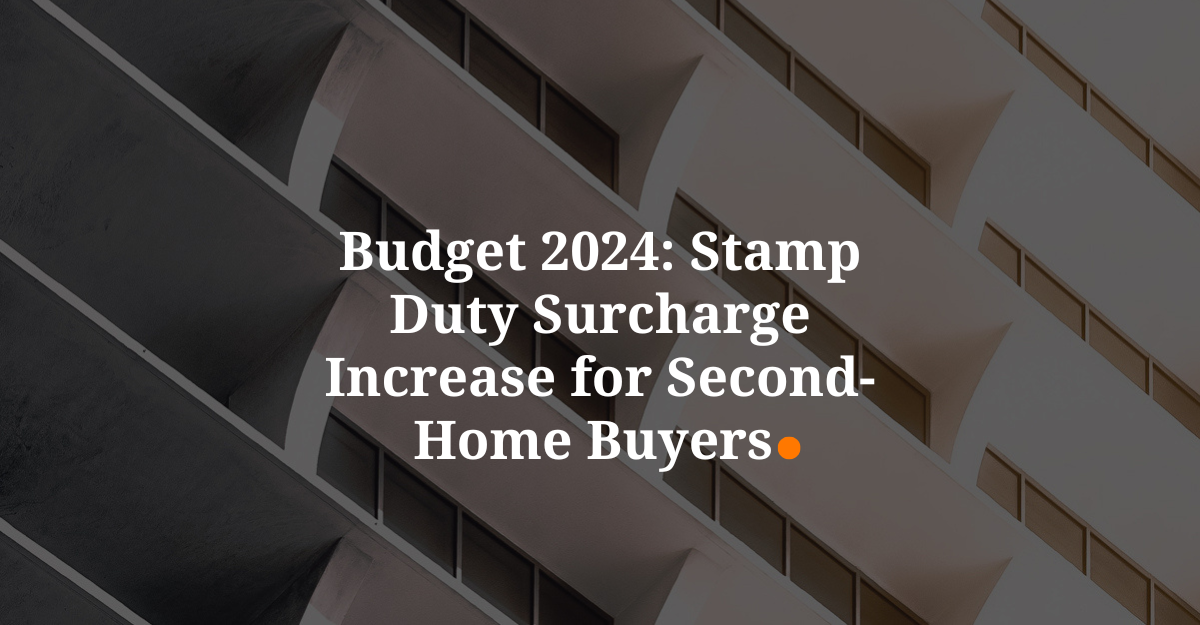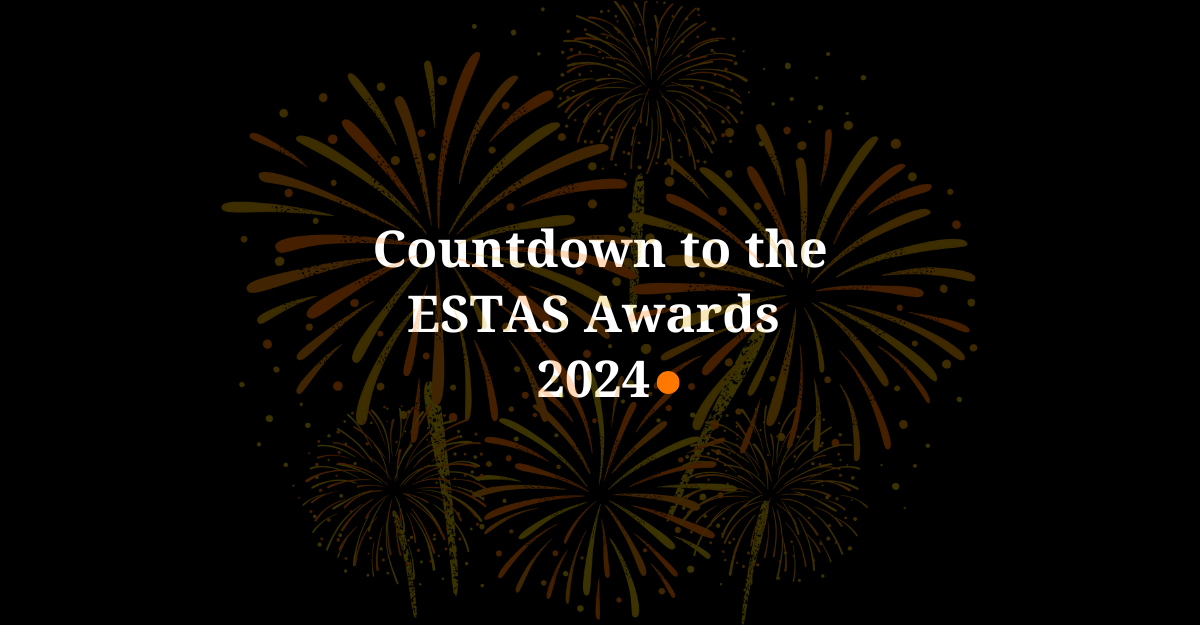Requirement 5.7 of the new Conveyancing Quality Scheme (CQS) Core Practice Management Standards (CPMS) states that firms must have a policy for handling conflicts of interest, including steps to be taken when acting on both sides of a transaction.
In response to recent CPMS changes, we have updated our Intelliworks Purchase and New Build Purchase workflows to include additional documents and guidance, which will help users to demonstrate compliance with this requirement. Enhancements include:
- The Acting for Seller and Buyer Authority Form has been updated to include express client authority to disclose the details of any relevant arrangement to the buyer’s mortgage lender, if required.
- If acting on both sides of the transaction, the user will be prompted within Intelliworks to notify the mortgage lender at the end of the Mortgage Offer Received process by producing the Letter to Lender – Acting for Buyer and Seller, where applicable.
- Follow-up tasks will then automatically be added to the Scheduled Task List of the matter, to ensure that the lender’s approval to proceed has been obtained.
Thanks to specific risk review features, Intelliworks also ensures that every task, process and document completed during the lifecycle of the transaction is automatically recorded within the Task History of the matter, creating an easily accessible, comprehensive audit trail of all checks and reviews, for future analysis.
Intelliworks case management software from Ochresoft has been designed to reflect the spirit and the high standards set out in the Conveyancing Quality Scheme. Our specialist legal workflows are based on conveyancing best practice and the principles of the Law Society’s Conveyancing Protocol, which, whilst mandatory only for CQS-accredited firms, is commonly recognised and adopted by the wider conveyancing profession.
Full details of all new features included within the May 2022 CQS update release can be found in the ‘Workflow Release Notes’ section located within your Intelliworks case, or via the following link: CQS Workflow Updates
For further information, please contact your Account Manager or call us on 03300 366700.
To read the next blog in this series, please click here.
Download our market research report: Residential Conveyancing: What does the future hold for 2024?